So today I installed chronon for IntelliJ. (I have the Ultimate IDEA so it is free)
Chronon is a way to step through code. Dont't expect a debugger, the plugin will record your data and keep the history of the data in a separate tab. (Only data of primitive types, or types you included manually) (Be careful when you include custom types, the debugger will drain all resources / crash if you add to much.) Chronon does not only record variable data but also method data, what the input/output was. Chronon is thus a sort of timemachine. The code you want is run once, without breakpoints. and because all data is backuped you can just step through your code as you. Perfect for bugs and unittest.
My personal main usage is going backwards from exceptions to find the rootcause of the failure. I went from 'Oh crap I have to debug' to 'I can live with this'. Nevertheless I found some restrictions, first and most annoying one, I can only use the tool on uniitest. For other purpoises it just refuses to work. Not yet sure if I can tollerate the other restrictions such as the lack of support for collections and annotations. You can’t evaluate expressions or navigate object hierarchies. The logging feature only outputs toString() on the variable value.
Summary : Decent tool, for bugs and unittest, if and when it works. Don't feel like chronon will give enough benefits to keep using in the future.
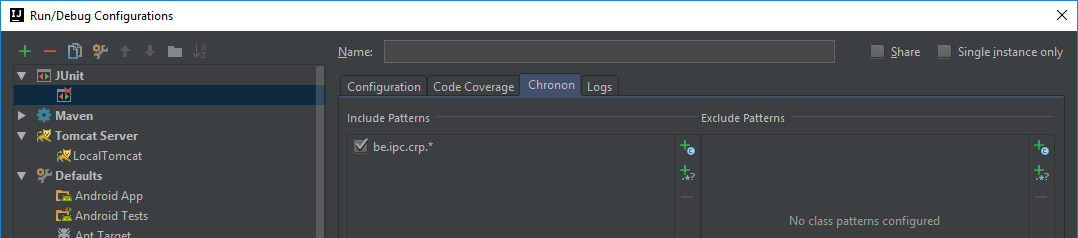
https://blog.jetbrains.com/idea/2014/03/try-chronon-debugger-with-intellij-idea-13-1-eap/
https://www.jetbrains.com/help/idea/2016.3/debugging-with-chronon.html#d177185e19
