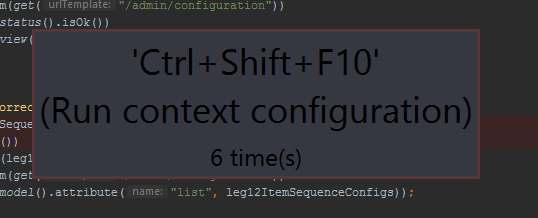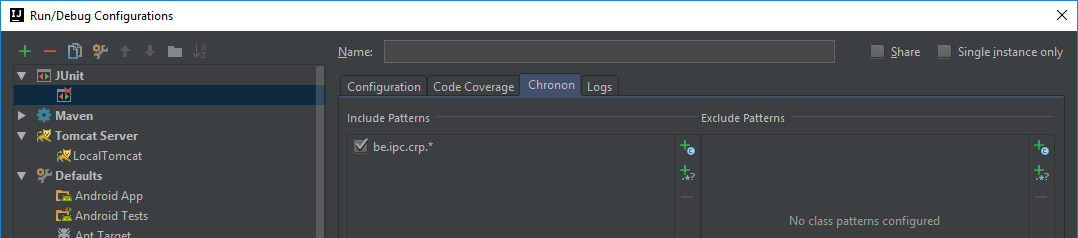.gif)
Improved UI:
- increased size of the panel to give us more real estate to show information, while still keeping the interface clean.
- Ghostery is divided into a right-side information pane, with the granular list of trackers, and a collapsable left-side summary pane, with high-level information and functionality.
Enhanced Features for Account Holders
- The ability to sync settings across browsers and devices
- Alerts for slow and non-secure trackers
- Detected URLs for each tracker, provides additional intelligence and insight for the power user
- A sneak peek at the Trackermap product; with one free scan a month, users can visually map all the tracker relationships on a page for greater insight
Tracker Alerts
- Broken page alerts
- Slow and non-secure tracker alerts (available to account holders)
Improved Purple BoxNothing polarizes our user base like the purple box, the real-time list of trackers that populates on the lower right-hand corner of the screen. A lot of users love it and a lot of users hate it. With Ghostery 7, we think the purple box is now easier to love and harder to hate, with a new UI that lets a user quickly collapse it or hide it when they don’t want it and expand it when they want to dig in and get additional information. For those that never want to see it, it’s easy to disable the purple box from the settings within the extension itself.
Other Features
- Local settings directly in Ghostery itself, which means that users no longer have to navigate to a web UI if they want to change their preferences.
- Links in the menu to submit new trackers and report broken pages with just one click, making it easier for our community of passionate users to help us make Ghostery even better.
I have been working with vagrant on 3 projects now and I have become a fan.
No more fuzz about dev databases full of incorrect testdata, no more "can't reproduce, don't have the correct data", no more "but it works on my machine". One and the same db data for all! and highly configurable. I like to have a local and a local_dev environment if I am doing things which pollute the DB a lot. no issue here, you just pull the DB twice with a different param. As easy as 'Vagrant up'.
Also comes as a plugin in IntelliJ. Super easy to use with myBatis Migrations (will post something about this soon)
Key promoter is a plugin that I have been using a while now, and it has proven it's benefits. Easy, small and making itself useless in time, Key promoter is a quick way to learn which combination of keys enable which functionalities in IntelliJ. Creating your own shortcuts is encourraged and super easy.
As only non-mac-developer here @work the plugin reminds me which shortcuts to use on the macbooks, saves me a lot of time during pairprogramming.
Summary: Install it, love it.
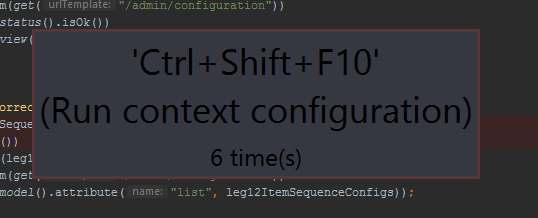
So today I installed chronon for IntelliJ. (I have the Ultimate IDEA so it is free)
Chronon is a way to step through code. Dont't expect a debugger, the plugin will record your data and keep the history of the data in a separate tab. (Only data of primitive types, or types you included manually) (Be careful when you include custom types, the debugger will drain all resources / crash if you add to much.) Chronon does not only record variable data but also method data, what the input/output was. Chronon is thus a sort of timemachine. The code you want is run once, without breakpoints. and because all data is backuped you can just step through your code as you. Perfect for bugs and unittest.
My personal main usage is going backwards from exceptions to find the rootcause of the failure. I went from 'Oh crap I have to debug' to 'I can live with this'. Nevertheless I found some restrictions, first and most annoying one, I can only use the tool on uniitest. For other purpoises it just refuses to work. Not yet sure if I can tollerate the other restrictions such as the lack of support for collections and annotations. You can’t evaluate expressions or navigate object hierarchies. The logging feature only outputs toString() on the variable value.
Summary : Decent tool, for bugs and unittest, if and when it works. Don't feel like chronon will give enough benefits to keep using in the future.
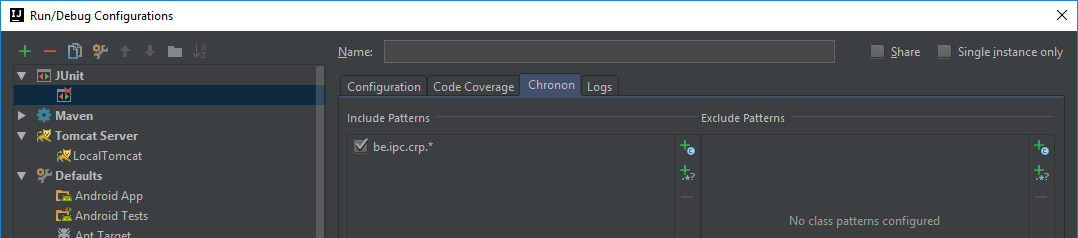
https://blog.jetbrains.com/idea/2014/03/try-chronon-debugger-with-intellij-idea-13-1-eap/
https://www.jetbrains.com/help/idea/2016.3/debugging-with-chronon.html#d177185e19
.gif)